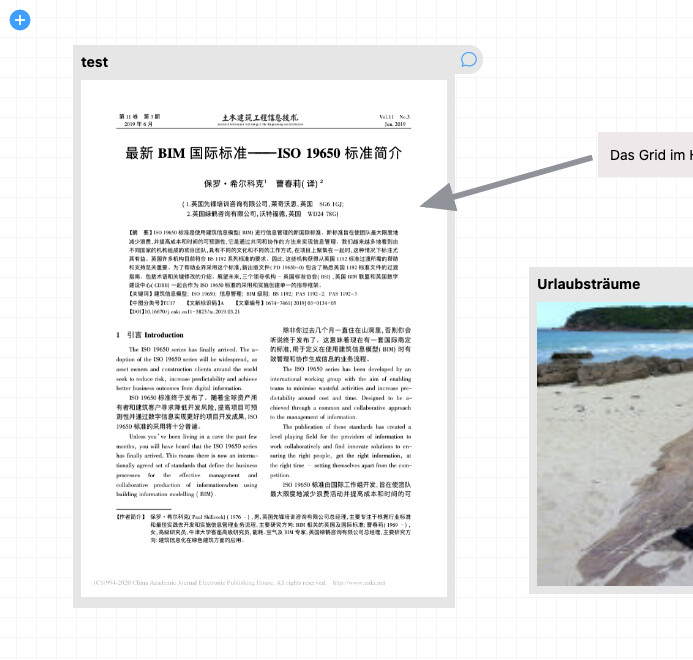I see that the zukunftswerk collaboration platform is being developed. I’m looking forward to its release. I don’t know what’s different between this platform and the current platform. Can the official introduce it?When is the 1.0 release planned?
Hi @zhlbb! It’s great to see you following our work so closely! zukunftswerk is a free software based client project which we are currently producing. We are still in an early stage of the project - also in terms of defining the requirements - so it’s a bit too early do go into further details. We will definitely write more about it next year, as we proceed. Just wait a little, please. 
While Zukunftswerk is described as “collaboration platform” technically it is an application based on the DMX platform. So there is no competition here. The DMX platform remains relevant and its development continues as always.
Zukunftswerk is a web interface designed for a particular task, that is mainly shared workspaces for commenting on topics and documents. As an appliance it is more suitable for end users than the DMX Webclient with all its flexibility.
Dear jri,thanks for your patient answer. Now DMX webclient is very suitable for topic map builders, but it is not very friendly to end users. According to your description, I feel that Zukunftswerk is very suitable for end users and is a good improvement. I will pay close attention to the progress of Zukunftswerk. I hope it can be released and used as soon as possible. Thank you!
Dear jri:
I find that the zukunftswerk has released version V1.1. I want to know how to use the zukunftswerk V1.1 in dmx-5.3-snapshot? There have a user manual?
Dear Liangbing,
yes indeed, with Zukunftswerk 1.1 we have quite a usable version which is (basically) ready for the public, but unfortunately, no, we have no user manual yet. So you’re asking in the exact right moment, and I’m happy to welcome you back!
As a “collaboration platform” Zukunftswerk gives you:
- Shared workspaces for working with colored notes and documents (PDF, images, audio, …)
- Every workspace provides a general chat and individual per-document chats. Chat postings can relate to other chat postings, and can have attachments.
- Auto-translation (via DeepL) for chats, notes, and headings. Editable.
- All workspace contents are laid out on a zoomable whiteboard, and can be edited in-place.
- Whiteboard decorations like headings and arrows.
- Automatic notification emails to keep the team members informed.
- An admin interface for managing users and workspaces.
Zukunftswerk is an application for the DMX platform. It provides a tailored end-user friendly UI, independent from the DMX Webclient.
One limitation in front: The Zukunftswerk UI works bilingually, and, at the moment, the 2 languages are German and French! Although (in contrast to the DMX Webclient) the UI can be translated easily (see ui-strings.js), the 2 languages itself are still baked in to the application. Anyways, adapting the UI to e.g. English and Chinese should not be difficult.
Installation is dead simple: Drop the Zukunftswerk jar-file into your bundle-deploy folder. You’ll need the latest DMX-5.3-SNAPSHOT.
Once installed, visit the Zukunftswerk UI:
http://localhost:8080/systems.dmx.zukunftswerk/
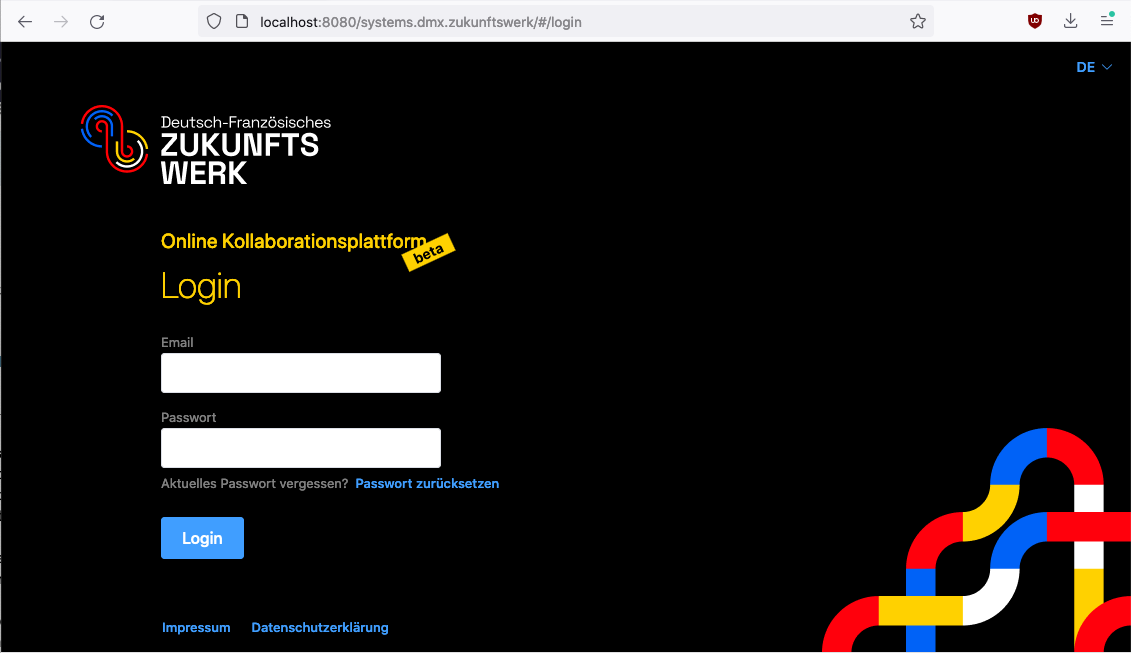
Login with your DMX “admin” account.
The UI is very easy:
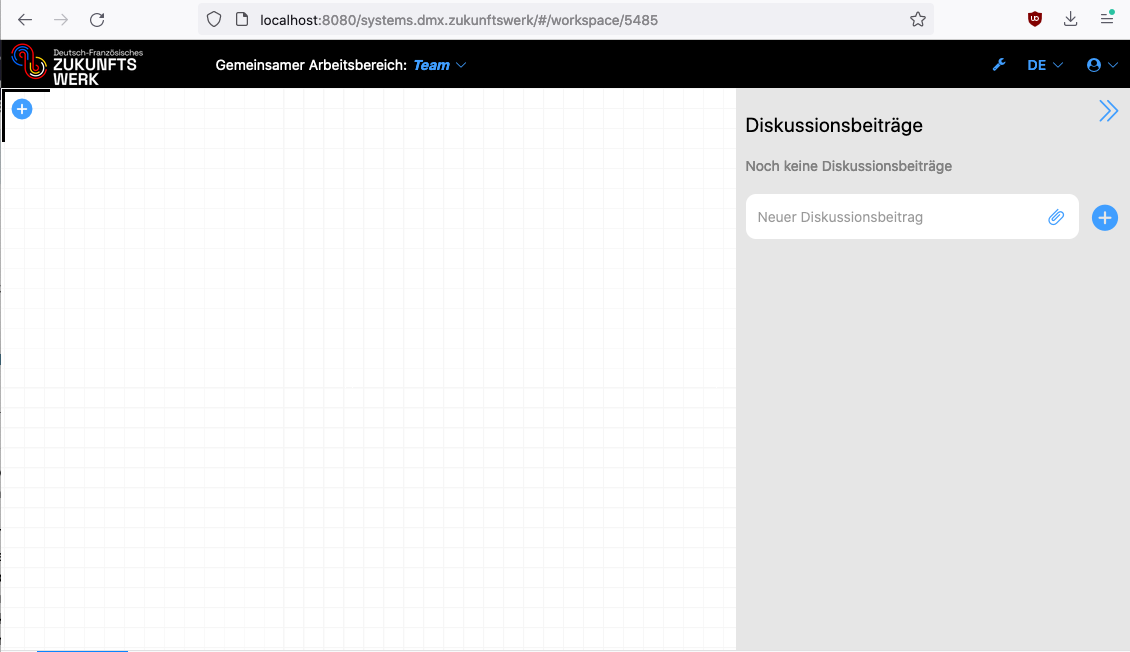
To create things use the upper left Plus-button. The UI is really simple, and you can explore it on your own.
One word about user roles and access control: as DMX “admin” user you are the owner of the Zukunftswerk “Team” workspace. Actually admin’s only task is to create another user account and make it a “Team” member. From now on Zukunftswerk is used only by Team, and the users Team creates.
The Zukunftswerk application has 3 User roles:
- Team members create workspaces and manage memberships
- Editors edit workspace content and arrange the whitboard
- Participants consume workspace content and participate in the chat
Only Team members see the “Admin Area” icon in the toolbar: ![]()
This is just to show the application’s potential. Note: in order to make your 1st steps in Zukunftswerk, and to explore most of its content handling capabilities, you don’t actually need to create workspaces and manage user accounts. The “Team” workspace provides exactly the same capabilities like the workspaces you create.
We plan to sell the Zukunftswerk application to other customers as well, then under the name “Linqa”:
The Zukunkswerk source code repository:
It is mirrored at GitHub:
Let me know if you have any questions. I’ll also continue to support you with your development.
Thank you very much for your timely and detailed answer. I drop the [Zukunftswerk jar-file into my bundle-deploy folder according to your method, but I got an error message
" java.lang.RuntimeException: DMX plugin detection failed for bundle systems.dmx.z
ukunftswerk”. The error information is as follows,but when I remove the [Zukunftswerk jar-file into my bundle-deploy folder , the server can work normally.
I don’t know what the problem is?
——————————————————————
浜旀湀 13, 2022 2:00:32 涓嬪崍 systems.dmx.core.impl.PluginImpl$1 addingService
涓ラ噸:
java.lang.RuntimeException: DMX plugin detection failed for
bundle systems.dmx.zukunftswerk [37]
...
Caused by: java.lang.ClassNotFoundException:
systems.dmx.zukunftswerk.ZukunftswerkPlugin
...
Caused by: org.osgi.framework.BundleException:
Unresolved constraint in bundle systems.dmx.zukunftswerk [37]:
Unable to resolve 37.0: missing requirement [37.0] osgi.wiring.package;
(&(osgi.wiring.package=systems.dmx.deepl)(version>=1.0.0)(!(version>=2.0.0)))
Oh yes, sorry, you also need the dmx-deepl module. Put it in bundle-deploy as well:
https://download.dmx.systems/ci/dmx-deepl/dmx-deepl-1.0-SNAPSHOT_2022-01-15_15432.jar
@zhlbb meanwhile I realize the ZW application is actually not yet ready for the public. My enthusiasm was premature 
Actually the current code base aims to a corporate setup where particular infrastructure is in place, that is SMTP server, LDAP server etc. Ultimately these things will be optional in the ZW application, but at the moment (ZW 1.1) this is not the case. So, at the moment you can’t have your own ZW installation, sorry.
As an alternative I think it’s OK when you try out our developer installation. I’ll send you the login via email.
https://zukunftswerk-dev.projects.dmx.systems/
Well, there is STILL a barrier, that is the language barrier. As auto-translation (in fact auto-translation between German and French) is an essential feature of the ZW application, it accepts user input only in German or French! Otherwise a message appears (in some cases):
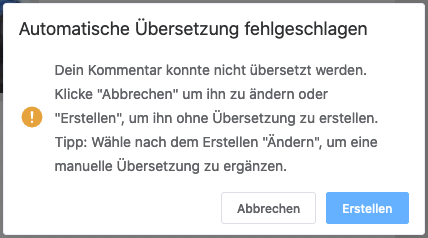
This basically reads: Auto-translation failed. Your comment could not be translated. Click "Cancel" (Abbrechen) to edit it and try again, or "Create" (Erstellen) to create it w/o translation. You can supply a translation later on (by using "Edit" (Ändern)).
So there is still a way to supply e.g. Chinese input, and a manual English translation 
Dear jri:
Thank you for your timely notification and patient answers. I will use the developed version according to your guidance and wait patiently for the release of the public version. thank you! Good luck!
@zhlbb thank you for testing! It revealed the PDF renderer has a problem with Chinese characters. This is now fixed: