In DM4 it was possible to use the JSESSIONID string and put it to use with curl like this:
curl -X POST --cookie "JSESSIONID=${sessionid}"
This would make http requests authenticated.
How is this being done for DMX?
In DM4 it was possible to use the JSESSIONID string and put it to use with curl like this:
curl -X POST --cookie "JSESSIONID=${sessionid}"
This would make http requests authenticated.
How is this being done for DMX?
It is supposed to work in DMX the same as in DM4.
Example: delete a topic:
$ curl -i -X DELETE --cookie JSESSIONID=ajsgj7qc3y11kz8mbm4qm05e localhost:8080/core/topic/3973
HTTP/1.1 200 OK
Date: Fri, 12 Feb 2021 23:59:59 GMT
Content-Type: application/json
Transfer-Encoding: chunked
...
{"directives":[{"type":"DELETE_ASSOCIATION","arg":{"id":3975,"uri":"","typeUri":"dmx.core.instantiation","value":"","children":{},"player1":{"topicId":6,"roleTypeUri":"dmx.core.type"},"player2":{"assocId":3974,"roleTypeUri":"dmx.core.instance"}}},
...
The session ID can be taken e.g. from the browser, while logged in to the Webclient:
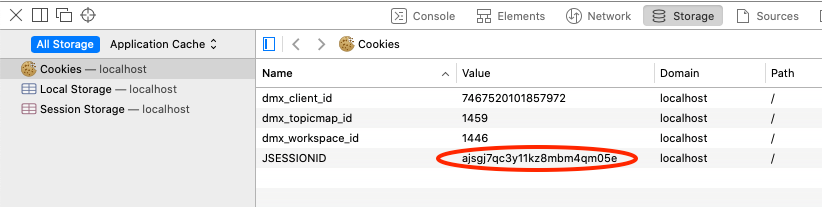
If it doesn’t work its possibly due to an session ID of an unauthorized user.
Note there is one difference between DM4 and DMX. In DM4 a session is created only for logged in users, and is invalidated on logout. In contrast in DMX a session is created even for anonymous users. On login (Authorization header) or logout the user keeps the session. The session is not invalidated on logout. So in DMX a session may be associated either to anonymous, or to a logged in user, and that state can change.
To debug authorization issues you can activate a fine logger in logging.properties (server restart required):
systems.dmx.accesscontrol.AccessControlPlugin.level=FINE
ok, I will check whether I used the unauthorized user by accident.
ok, problem solved. the session id is really created earlier and it is important to check whether the user is really logged in.
thanks!