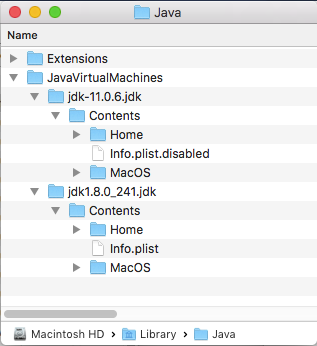After 3 and 1/2 years of work, 7 beta releases, 5 weeks after schedule, at Aug 7, 2020 DMX 5.0 has finally arrived.
The focus of this final milestone was on improving the DMX development experience.
- API consolidation. The entire Java and REST APIs are now stabilized, and provide developers a sustainable base for DMX plugin development.
- Documentation
- A first version of the DMX Developer Guide is now available:
https://dmx.readthedocs.io/en/latest/devel.html -
Java API docs:
https://apidocs.dmx.systems
- A first version of the DMX Developer Guide is now available:
So this the perfect moment for starting a plugin development project 
There are minor UI improvements as well:
- Render topicmap topics with maptype-specific icon (#386)
- Top-level “Create” commands for all maptypes (#385)
- Search result: click on icon reveals topic w/o selecting it (#382)
- Move “Delete” command out of “danger zone” (#371)
- Membership association auto-typing (#137)
Finally there are crucial bug fixes:
- Creating a composite Value topic fails when there is a “Many” Composition Definition (#391)
- On Windows: per-workspace file repo paths are not recognized (#387)
- Private/confidential topics/assocs may become visible through client-sync (#384)
For the full list of changes since beta-7 see the milestone tickets:
https://git.dmx.systems/dmx-platform/dmx-platform/-/milestones/8
So this is quite a juicy release 
You can upgrade an existing DMX 5 installation if it is not older than beta-4.
Donwload DMX 5.0:
https://download.dmx.systems/dmx-5.0.zip
Cheers,
Jörg