
$ sudo apt list --upgradable -a
Listing… Done
dmx/xenial 5.2~1deb+b14288 all [upgradable from: 5.1-12323]
dmx/now 5.1-12323 all [installed,upgradable to: 5.2~1deb+b14288]
This host seems to be headless …
… meaning it has no graphical user insterface (Xorg or Xwayland) installed. Since DMX version 5.2 there are two different packages: 1. dmx - the default package for desktop systems (your private computer). 2. dmx-headless - a package for non-desktop systems (public web-server). It is highly recommended to uninstall the previously installed package (sudo apt remove dmx) and to install the dmx-headless package instead (sudo apt install dmx-headless).
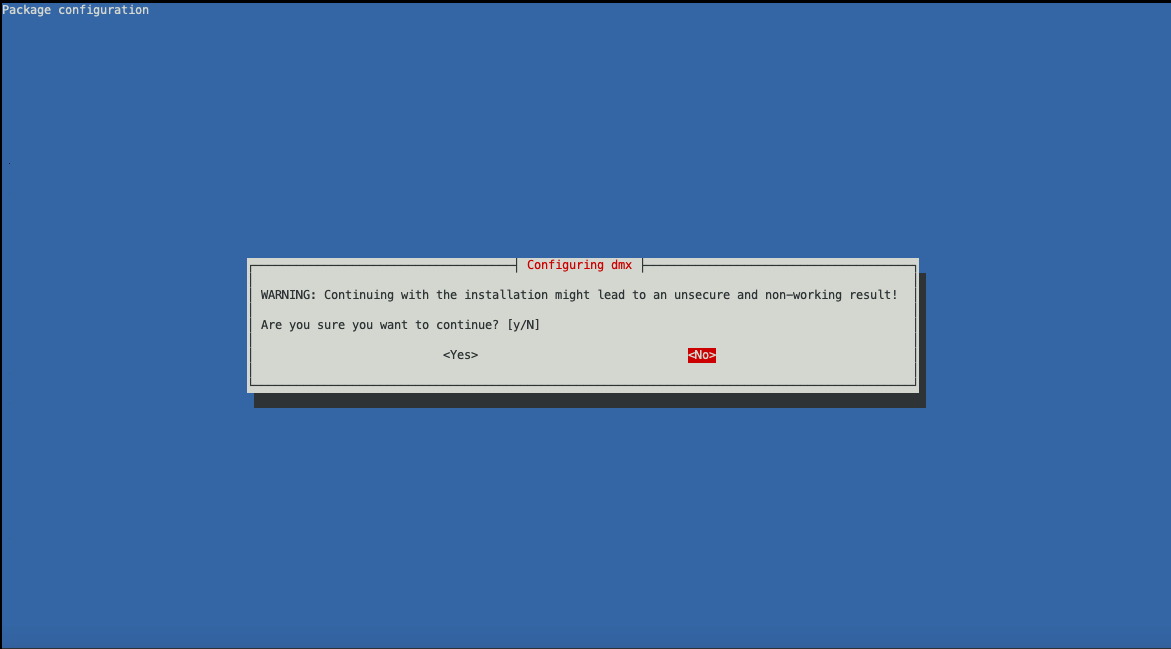
$ sudo apt remove dmx
$ sudo apt install dmx-headless
[…] Preconfiguring packages …
Selecting previously unselected package dmx-headless.
(Reading database … 124216 files and directories currently installed.)
Preparing to unpack …/dmx-headless_5.2~1deb+b14288_all.deb …
Running /var/lib/dpkg/tmp.ci/preinst install …
Running /var/lib/dpkg/tmp.ci/preinst install …
Progress: [ 20%] [#############################…]
Stays at 20% ?
$ sudo dpkg --configure -a
$ sudo apt autoremove
[…] Configuration file ‘/etc/dmx/config.properties’
==> Modified (by you or by a script) since installation.
==> Package distributor has shipped an updated version.
What would you like to do about it ? Your options are:
Y or I : install the package maintainer’s version
N or O : keep your currently-installed version
D : show the differences between the versions
Z : start a shell to examine the situation
The default action is to keep your current version.
*** config.properties (Y/I/N/O/D/Z) [default=N] ?
Progress: [ 97%] [############################################################################################################################################…]
Y
Installing new version of config file /etc/dmx/config.properties …
Running /var/lib/dpkg/info/dmx-headless.postinst configure …
Running /var/lib/dpkg/info/dmx-headless.postinst configure …
dmx.service is a disabled or a static unit not running, not starting it.
Processing triggers for hicolor-icon-theme (0.17-2) …
Processing triggers for libc-bin (2.28-10+rpi1) …
Processing triggers for man-db (2.8.5-2) …
Processing triggers for mime-support (3.62) …
Scanning processes…
Scanning linux images…
Failed to check for processor microcode upgrades.
No services need to be restarted.
No containers need to be restarted.
No user sessions are running outdated binaries.
$ sudo apt install dmx-headless
Reading package lists… Done
Building dependency tree
Reading state information… Done
dmx-headless is already the newest version (5.2~1deb+b14288).
0 upgraded, 0 newly installed, 0 to remove and 0 not upgraded.
Configuration file ‘/etc/dmx/config.properties’
Will on occasion check the differences between the versions.
File Repository
[…]
Encoding
file.encoding = UTF-8