Hi,
thanks for your geomap-plugin and the quick update. I’ve created several geomaps for testing purposes, but now I don’t know how to get rid of them. I can delete topicmaps via context-menu, but there seems to be no such way for geomaps?
You hit the nail on the head again 
Unfortunately at the moment the DMX Webclient does not support deletion of geomaps. This is a known issue: https://git.dmx.systems/dmx-platform/dmx-platform/-/issues/373
At the moment you can delete a geomap only via REST API, that is by sending a HTTP DELETE request to localhost:8080/core/topic/<geomap-id>. The request must be authorized.
Example using curl command line tool:
curl -X DELETE -H "Authorization: Basic YWRtaW46" localhost:8080/core/topic/2345
Here YWRtaW46 is the Base64-coded admin:password string. The shown value works for the DMX default “admin” account, that is no password.
Here 2345 is the ID of the geomap you want delete. Get this from the browser address:
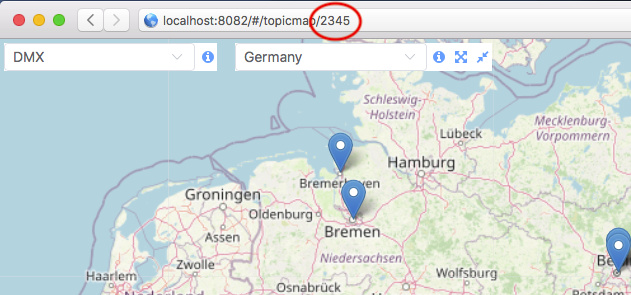
Tell me if you need further help.
Meanwhile you can delete a geomap interactively in the Webclient:
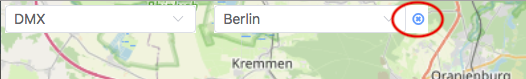
You can try it at https://dev.dmx.systems
Login as “admin” without password.
You can install the current SNAPSHOTS of DMX and the Geomaps plugin:
https://download.dmx.systems/ci/dmx-5.1-SNAPSHOT_2020-11-07_11466.zip
https://download.dmx.systems/ci/dmx-geomaps/dmx-geomaps-0.2.2-SNAPSHOT_2020-11-07_11469.jar
You can update your existing installation.
Tell me if you need more info.