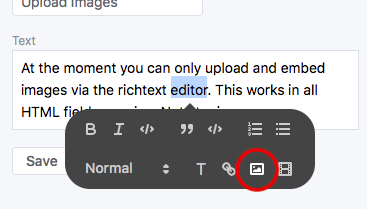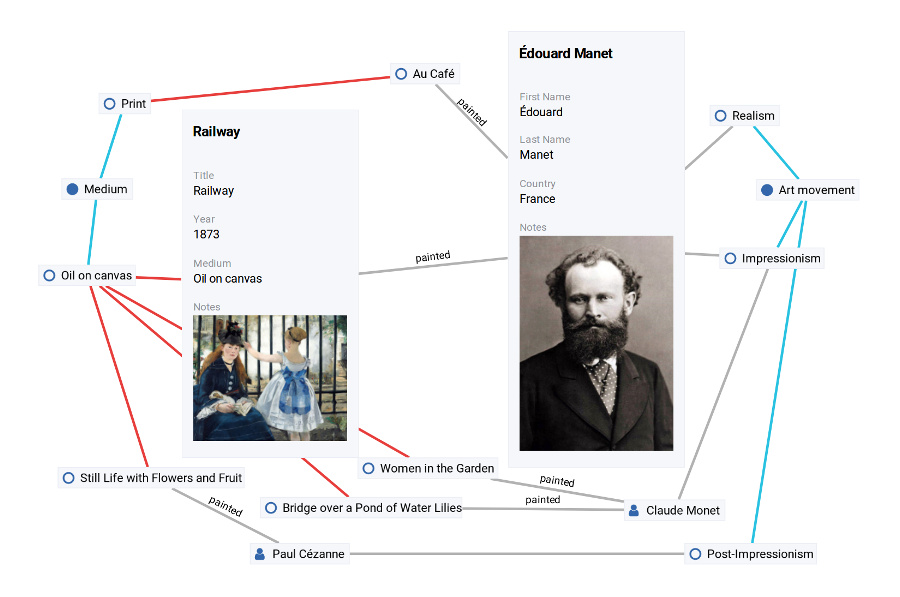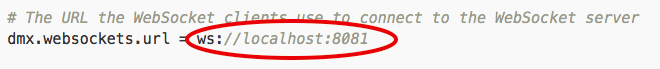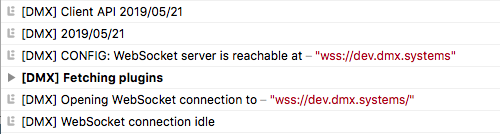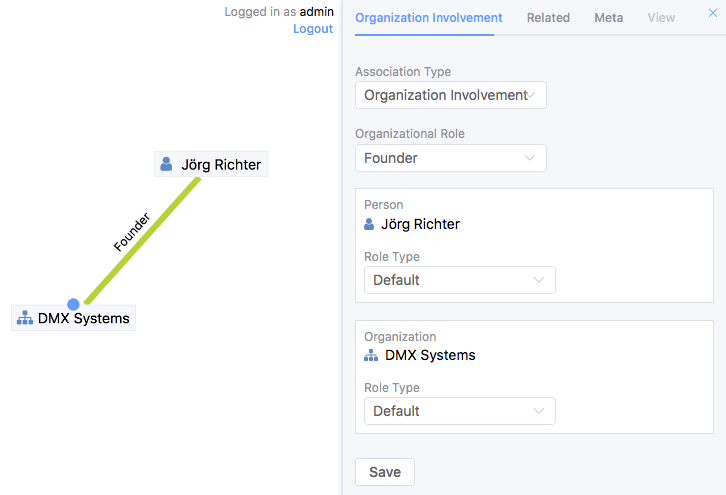Dear friends:
-
I created a new “Topic type” named Organization, and “data type” for “Identity” in “Compostie”.
-
Then I created another “Topic type” named Manager, and “data type” chose “Value” in “Compostie”; Manager as "Parent Type” and contains several “Child Types”, such as CEO, CFO, CTO, etc.
-
I associate the Organization with the Manager. The Organization is "Parent Type ” and the manager is “Child Type”.
-
Then I created an instance of an Organization and entered the name information of CEO, CFO, CTO, etc. without any error. But when I created another instance of Organization and entered the name information of CEO, CFO, CTO, etc., the system reported the following error:
500 Server Error
{ “exception”: “java.lang.RuntimeException”, “message”: “Fetching and updating topic 5294 failed”, “cause”: { “exception”: “java.lang.RuntimeException”, “message”: “Updating topic 5294 failed”, “cause”: { “exception”: “java.lang.RuntimeException”, “message”: “Updating topic 5294 failed (typeUri=“domain.project.topic_type_4012”)”, “cause”: { “exception”: “java.lang.RuntimeException”, “message”: "Value integration failed, newValues=TopicModelImpl {\n “id”: 5294,\n “uri”: “”,\n “typeUri”: “domain.project.topic_type_4012”,\n “value”: “中国贵州茅台酒厂(集团)习酒有限责任公司”,\n “childs”: {\n “domain.project.topic_type_4242”: {\n “id”: 5289,\n “uri”: “”,\n “typeUri”: “domain.project.topic_type_4242”,\n “value”: “中国贵州茅台酒厂(集团)习酒有限责任公司”,\n “childs”: {},\n “assoc”: {\n “id”: 5299,\n “uri”: “”,\n “typeUri”: “dmx.core.composition”,\n “value”: “”,\n “childs”: {},\n “role1”: {\n “topicId”: 5289,\n “roleTypeUri”: “dmx.core.child”\n },\n “role2”: {\n “topicId”: 5294,\n “roleTypeUri”: “dmx.core.parent”\n }\n }\n },\n “domain.project.topic_type_6112”: {\n “id”: 6605,\n “uri”: “”,\n “typeUri”: “domain.project.topic_type_6112”,\n “value”: “遵义市”,\n “childs”: {},\n “assoc”: {\n “id”: 6614,\n “uri”: “”,\n “typeUri”: “dmx.core.composition”,\n “value”: “”,\n “childs”: {},\n “role1”: {\n “topicId”: 6605,\n “roleTypeUri”: “dmx.core.child”\n },\n “role2”: {\n “topicId”: 5294,\n “roleTypeUri”: “dmx.core.parent”\n }\n }\n },\n “domain.project.topic_type_4179”: {\n “id”: 5458,\n “uri”: “”,\n “typeUri”: “domain.project.topic_type_4179”,\n “value”: “2000年08月15日”,\n “childs”: {},\n “assoc”: {\n “id”: 5493,\n “uri”: “”,\n “typeUri”: “dmx.core.composition”,\n “value”: “”,\n “childs”: {},\n “role1”: {\n “topicId”: 5458,\n “roleTypeUri”: “dmx.core.child”\n },\n “role2”: {\n “topicId”: 5294,\n “roleTypeUri”: “dmx.core.parent”\n }\n }\n },\n “domain.project.topic_type_6268”: {\n “id”: 6514,\n “uri”: “”,\n “typeUri”: “domain.project.topic_type_6268”,\n “value”: “400-667-1988”,\n “childs”: {},\n “assoc”: {\n “id”: 6524,\n “uri”: “”,\n “typeUri”: “dmx.core.composition”,\n “value”: “”,\n “childs”: {},\n “role1”: {\n “topicId”: 6514,\n “roleTypeUri”: “dmx.core.child”\n },\n “role2”: {\n “topicId”: 5294,\n
…
I don’t know why? Thank you!