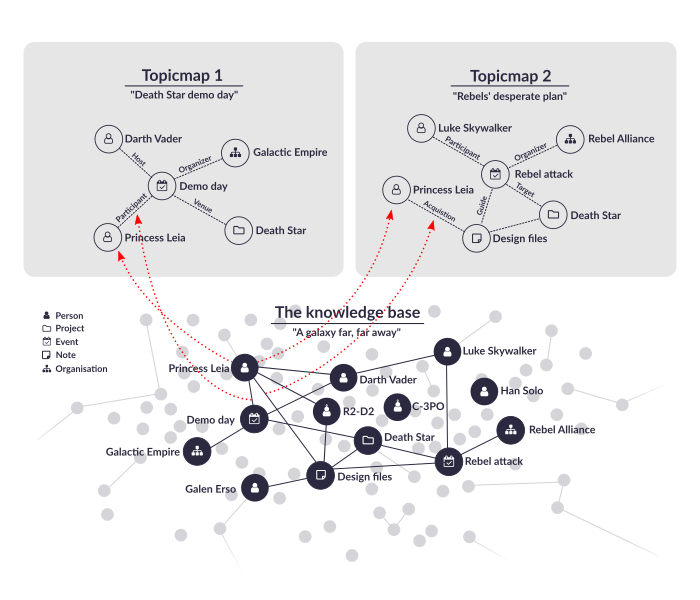Adoption
For DMX there is no marketing effort so far. I guess that’s why it is an under-the-radar project at the moment. Marketing effort will possibly increase as soon as DMX 5.0 final is released. (See “Roadmap” below.)
There was a time when e.g. TheBrain was an under-the-radar project as well. At that time it was useful and usable already.
Ready for Production
DMX can be utilized in every field: personal, workgroups, small/medium/large enterprises/organizations.
We have various customers who use DM4/DMX for several years in production.
DMX is ready for production since Beta-4. Since that version we provide data guarantee, that is user data is guaranteed to be transferred to later DMX releases automatically.
UI Paradigm
DMX follows another UI paradigm, thus in DMX things are designed different and work different than e.g. TheBrain. I’ve written about that in thread “I have some Suggestions”.
Large Topicmaps
One essential feature of DMX is the separation of database content (= “knowledge base”) and topicmaps.
The database contains the entire knowledge: a semantic network of topics and associations. It can consist of millions of topics and associations. The knowledge base will never appear on screen in its entirety. Such a visualization would be of no value for the user.
A topicmap displays a portion of the knowledge base. Namely that portion that is relevant to the user in a particular work situation. What is relevant/visualized is decided by the user. The machine can’t know.
Topicmaps are highly dynamic. Things no longer relevant are hidden by the user. So a topicmap will not grow monotonously. Hidden things still exist in the database.
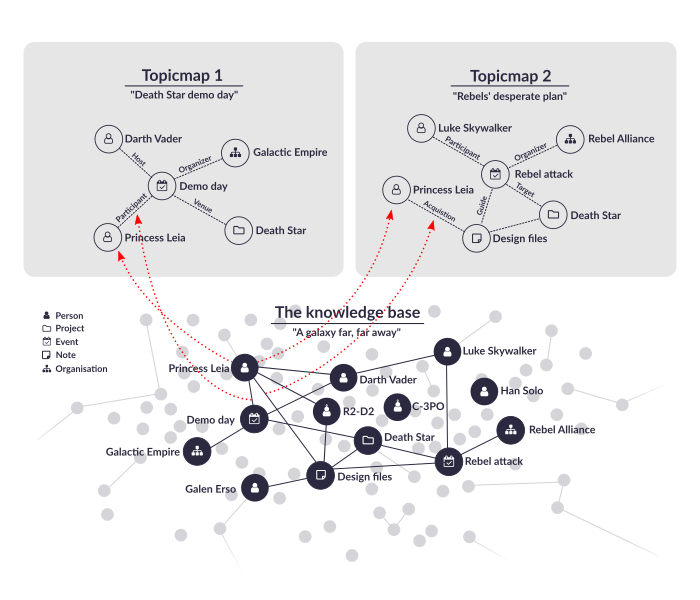
Illustration taken from DMX user guide.
Think of a topicmap not as book content, but as a particular situation in the process of researching and writing a book.
Assume you’re in the process of writing a book. This will include researching other books. Lets say you have 1000 books on your shelf. On your desk you’ll have only 3 or 10 or 20, not the entire 1000. What books are on your desk will vary over time. You will take new ones out of the shelf, and will put back others. You will never have the entire 1000 on your desk. Think of a topicmap not as a book, but as your desk.
In DMX you have several workspaces. Think of workspaces as separate rooms for e.g. different (book) projects. Each workspace contains several desks (= topicmaps), each one for working e.g. on a particular section/topic of your book. As DMX is a digital medium the same (source) book can be located on several desks at the same time! And you can go to another desk instantly. And you’ll find that desk in the condition it was in when you left. Furthermore you can create new desks instantly (e.g. when another one got too cluttered). These are the features why we regard DMX the superior work environment for knowledge workers.
Performance
The database can contain many millions of topics and associations. This is not a problem.
A topicmap can contain several hundreds or even thousand topics. Rendering performance is increased by a factor of 10 since Beta-4 release.
Attachments
DM4 allows the user to represent files as topics. File topics can be associated with any other topic. Several users can work with a shared file repository. Files can be uploaded and downloaded. Some file types are rendered directly in the DM4 Webclient’s detail panel, e.g. PDF.
DM5 (= “DMX”) does not have these features yet, and they will not be realized in the final DMX 5.0 version. But they will be realized later on. At the moment there is no planning for that.
DMX development priorities might change when you offer DMX a development contract.
Roadmap
2020 Q1: Beta-7 release. Focus is on API consolidation for DMX plugin developers.
2020 Q2: DMX 5.0 final release. Focus is on writing the developer guide for DMX plugin developers. Compared to current Beta-6 the final 5.0 will not contain new major features.
 As DMX is still in the BETA stage, more people should join when we will continuously foster our marketing activities within the next months. Also you and other people can of course help us spread the word about DMX and invite more people to use it and join the forum.
As DMX is still in the BETA stage, more people should join when we will continuously foster our marketing activities within the next months. Also you and other people can of course help us spread the word about DMX and invite more people to use it and join the forum.